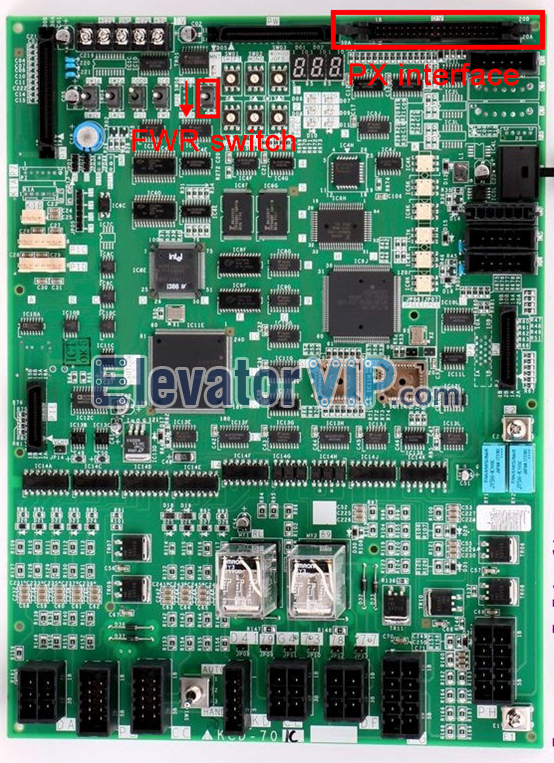Program copy tutorial of Mitsubishi KCD-701C motherboard
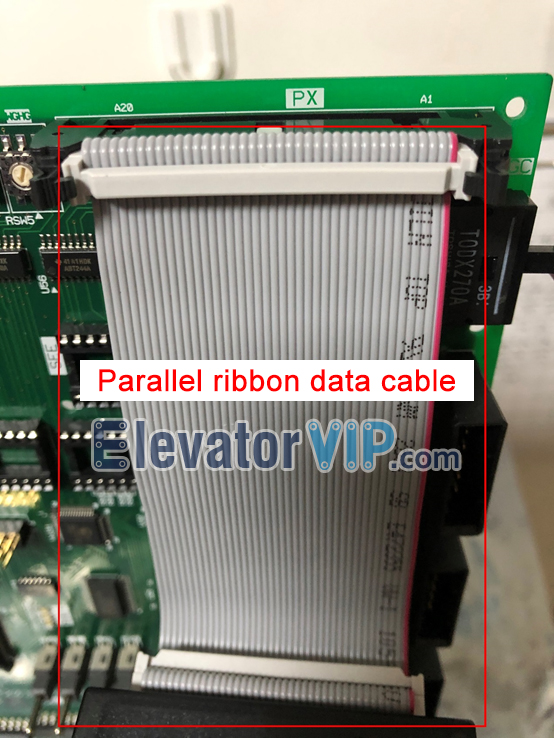
Parallel Ribbon Data Cable Used Between Mitsubishi Elevator MC Card and PCB Board

Mitsubishi Elevator MC Card Tool
Program reading of KCD-701C motherboard (Replicated motherboard)
1) Power off the elevator
2) Adjust SW1=3, SW2=0 potentiometer of MC card
3) One connector of parallel ribbon data cable of MC card to connect PX interface of KCD-701C motherboard, the other connector to connect MC card
4) Turn on the switch ‘FWR’ on the board (↓)
5) Power on the elevator, meanwhile, the program reading is in progress
6) If program reading finished, power off the elevator, and then pull off connector of parallel ribbon data cable from KCD-701C motherboard (The program has been read into the MC card)
Program writing of KCD-701C motherboard (Targeted motherboard)
1) Power off the elevator
2) Adjust SW1=5, SW2=0 potentiometer of MC card
3) One connector of parallel ribbon data cable of MC card to connect PX interface of KCD-701C motherboard, the other connector to connect MC card
4) Turn on the switch ‘FWR’ on the board (↓)
5) Power on the elevator, meanwhile, the program writing is in progress
6) If program reading finished, power off the elevator, and then pull off connector of parallel ribbon data cable from KCD-701C motherboard