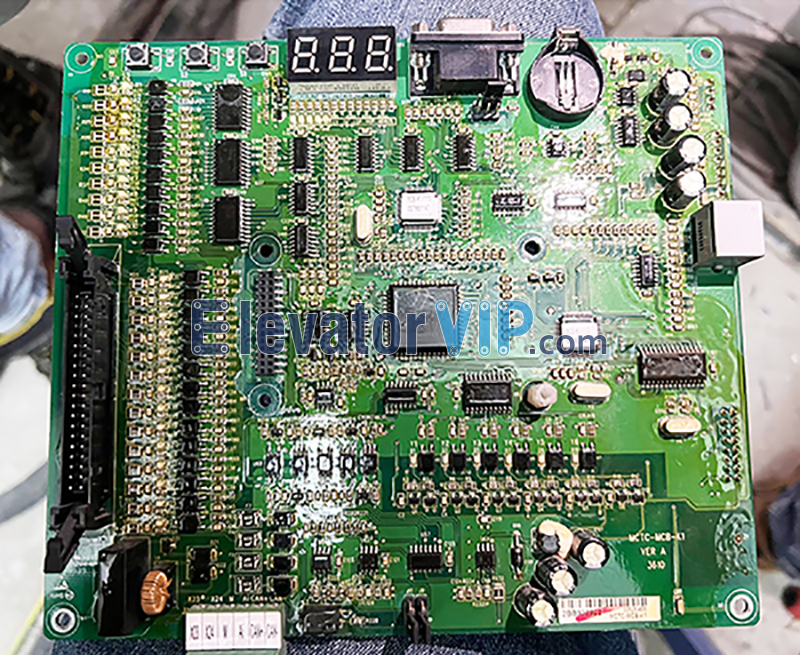If you want to set two elevators are working together, which is meaning of master-slave elevator. Please follow the steps as below:

Step-1: Tow Monarch Control Boards (master elevator and salve elevator) should be connected together by DB9 cable (please use the 232 interface on the board to connect, which is circled by red line on the photo).
Step-2: Check two Monarch control boards are connected in parallel by 232 monitoring interfaces. Set the parameters of board in the master board and slave board as below:
Master board: F6-07=’2’, F6-08=’1’, and set value of F6-09 bit2 to ‘1’
Slave board: F6-07=’2’, F6-08=’2’, F6-09=’4’
Noted: Do not forget to set parallel address jumper to ‘off’, which is on the car roof (MCTC-CTB-A) board of slave elevator